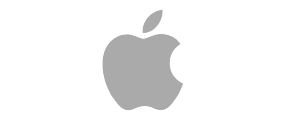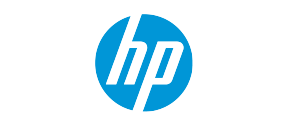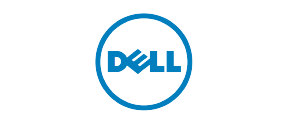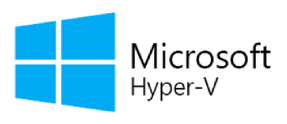Cyber Security Compliance
ISO 27001:2022 Certification
Cyber Security Compliance
ISO 27001:2022 Certification
Managed IT Services
IT Managed Services
Cloud Solutions
Cloud Solutions
IT Cybersecurity
IT Cybersecurity
Software & Web Development
Sofware & Web Development
Managed IT Services Melbourne, VIC Wodonga, VIC Shepparton, VIC Wangaratta, VIC Adelaide, SA Sydney, NSW Albury, NSW Canberra, ACT Darwin, NT Jakarta, Indonesia
Next Generation Managed IT Services Provider in Australia
As the leading IT company in Australia, ITConnexion provides proactive technological solutions to help your company operate most efficiently. For your business to continue propelling forward, you need:
- A reliable network that keeps your data safe, secure and private.
- Around-the-clock access to business IT support.
- Easy access to data and documents from anywhere.
- Cybersecurity solutions to protect your data from hackers and malware.
- A reliable backup solution to prevent data loss from outages and attacks.
ITConnexion understands the challenges your growing business may face when developing an effective IT infrastructure. Our strategic and cost-effective IT solutions help your business reach its objectives faster.
IT Support
Cloud Solutions
IT Cybersecurity
Software & Web Development
Our IT Services in Australia
Focus on what you do best – and let us handle your IT! With ITConnexion, you can rest assured knowing that a team of IT experts will work with you to develop cutting-edge IT solutions for your business. From cloud migration to ransomware protection, our managed IT services address the most prevalent IT issues for your business.
To learn more, book a no-obligation IT consultation.
Here's What Our Customers
Are Saying ⭐⭐⭐⭐⭐
To learn more, book a no-obligation IT consultation.
Tailored IT Support in Melbourne
Let's discuss IT services for your company in Australia.
Latest News & Blogs

5 Real Business Challenges. 5 Practical Solutions. One Trusted IT Partner. In today’s fast-moving digital landscape, many organisations face the same problem: too much time

At ITConnexion, great service isn’t just about technology, it’s about the people behind it.Today, we proudly shine the spotlight on someone who has become a

At ITConnexion, we know that technology is the backbone of your organisation, and reliable support is essential to keeping your team connected, productive and secure
Our Key Certifications & Partners